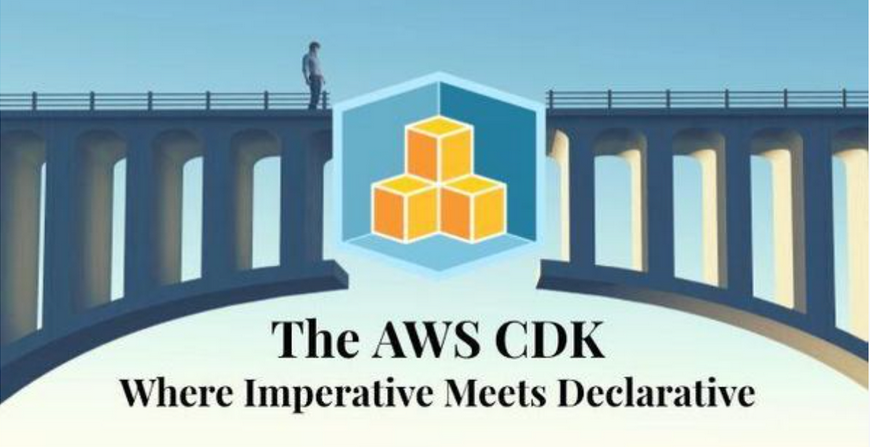Compliance dashboards focus on monitoring and ensuring compliance with various industry standards and regulatory requirements, such as the General Data Protection Regulation (GDPR), Health Insurance Portability and Accountability Act (HIPAA), and Payment Card Industry Data Security Standard (PCI DSS) benchmarks, Azure Security Benchmark, and Amazon Web Services (AWS) security benchmarks. They provide visibility into the compliance status of cloud resources and identify potential violations. In some tools, compliance dashboards may also show historical data, trends, and progress toward achieving and maintaining compliance. Compliance dashboards play a crucial role in demonstrating adherence to security and privacy requirements, reducing the risk of fines and penalties, and maintaining a trustworthy image with customers and partners. The following screenshot shows the compliance dashboard of Microsoft Defender for Cloud:
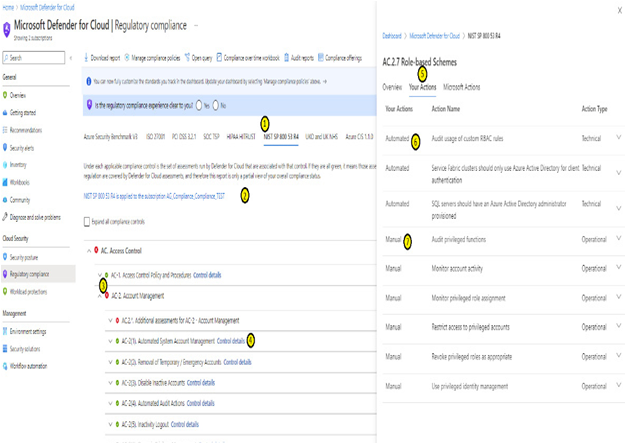
Figure 10.3 – Microsoft Defender for Cloud compliance dashboard (source: https://learn.microsoft.com/en-us/azure/defender-for-cloud/regulatory-compliance-dashboard)
Here are the key features and functionalities of compliance dashboards:
- Regulatory mapping: Compliance dashboards map specific compliance requirements to cloud resources and configurations. They help identify gaps between the organization’s current state and the requirements of relevant regulations, such as GDPR, HIPAA, PCI DSS, ISO 27001, and others.
- Policy monitoring: The dashboard continuously monitors cloud resources and services to ensure that they comply with internal security policies and best practices defined by the organization. It checks for configuration drift and policy violations.
- Audit trails and reporting: Compliance dashboards maintain comprehensive audit trails of activities within the cloud environment. They generate reports that can be used for internal audits and regulatory compliance reporting.
- Automated compliance checks: These dashboards automate compliance checks against the specified regulations and policies. Automated checks ensure that compliance is continuously assessed, reducing the risk of oversights and manual errors.
- Compliance score: Some compliance dashboards provide a compliance score or rating that quantifies the organization’s level of adherence to various regulatory requirements and internal policies. This score helps measure progress and identify areas that need improvement.
- Violation alerts: The dashboard can generate alerts and notifications when compliance violations are detected. This enables security teams to respond promptly and remediate issues before they escalate.
- Remediation guidance: When compliance violations are identified, the dashboard may offer remediation guidance, recommending specific actions to address the non-compliant areas effectively.
- Evidence collection: Compliance dashboards often facilitate evidence collection to demonstrate compliance to auditors or regulators. This evidence can include logs, reports, configurations, and other artifacts that validate adherence to security controls.
- Integration with compliance tools: These dashboards can integrate with third-party compliance tools and frameworks, making it easier for organizations to consolidate and manage their compliance efforts.
- Data privacy management: For regulations such as GDPR that involve data privacy requirements, compliance dashboards assist in managing data processing activities, consent management, and data subject rights.
Organizations can proactively monitor their cloud environment’s compliance status, identify potential violations, and take appropriate actions to align with security standards and regulations by effectively using the compliance dashboard. This helps organizations build trust with customers, partners, and regulators and ensures they meet the necessary security and privacy standards in their cloud operations.
Now, let’s look at inventory dashboards.