An alert and incident dashboard is a crucial component that helps organizations monitor, manage, and respond to security alerts and incidents within their cloud environments. This dashboard provides a centralized view of security events, vulnerabilities, misconfigurations, and other potential threats detected by the CSPM tool. It enables security teams to stay informed, take prompt action, and maintain a strong security posture. While companies might have centralized incident management tools, integrating the specialized cloud-focused insights from the CSPM tool’s dashboard can enhance incident response effectiveness, especially for cloud-related incidents. The key is to ensure that both tools work in harmony, enabling a comprehensive and well-coordinated incident response across the entire organizational landscape:
Note
Many CSPM tools perform scans periodically, which might not align with the traditional definition of “real-time” monitoring. However, the term “real-time” in the context of CSPM dashboards refers to the immediacy of alerting and response once the scans are conducted and potential issues are detected. While the scans themselves might occur daily or at scheduled intervals, the alerting and incident management process that follows can still be considered real time due to the swift response and actions taken by security teams. Once the CSPM tool completes its scan and identifies potential security issues, misconfigurations, vulnerabilities, or compliance violations, it generates alerts. These alerts are often categorized by severity levels, and the most critical ones are escalated for immediate attention.
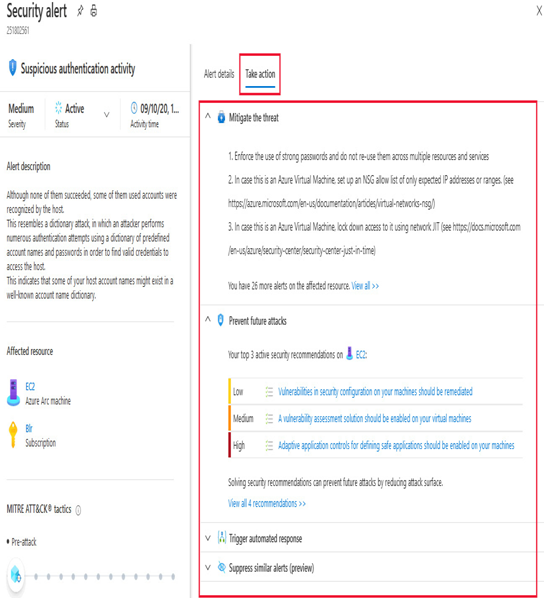
Figure 10.8 – Microsoft Defender for Cloud – Security alert (Source: https://learn.microsoft.com/en-us/azure/defender-for-cloud/tutorial-security-incident)
Here are the key features and functionalities of an alert and incident dashboard:
- Real-time monitoring: The dashboard provides real-time visibility into security events and incidents, allowing security teams to promptly respond to emerging threats.
- Alert aggregation: It aggregates alerts from various sources within the cloud environment, such as configuration checks, security scans, anomaly detection, and user activity logs.
- Severity levels: Alerts are categorized by severity levels, such as high, medium, or low. This categorization helps prioritize responses based on the potential impact of the threat.
- Alert types: Alerts can encompass a wide range of issues, including misconfigurations, unauthorized access attempts, data breaches, vulnerabilities, compliance violations, and more.
- Incident tracking: The dashboard allows security teams to track ongoing incidents and investigations, as well as the progress of remediation efforts.
- Detailed information: Each alert or incident entry typically includes detailed information about the issue, including affected resources, risk assessment, recommendations, and a timeline of events.
- Drill-down capabilities: Security teams can drill down into specific alerts to gather more information and context about the incident.
- Automated responses: Some CSPM tools integrate with automation frameworks to enable automatic responses to certain types of alerts. For instance, the system might automatically isolate compromised resources.
- Playbooks and workflows: The dashboard might include predefined incident response playbooks or workflows that guide security teams through the steps needed to mitigate and resolve incidents.
- Integration with remediation: Security teams can often initiate remediation actions directly from the dashboard, such as adjusting configurations, applying patches, or isolating resources.
- Collaboration and communication: The dashboard might include features for collaboration and communication among security team members, facilitating coordination during incident response.
- Alert workflow management: Security teams can manage the life cycle of alerts, from detection to resolution, ensuring proper documentation and follow-up.
An alert and incident dashboard is a critical tool for maintaining cloud security by providing a consolidated view of security events, vulnerabilities, and incidents. It empowers security teams to respond effectively, minimize risks, and maintain a secure and well-managed cloud environment.
